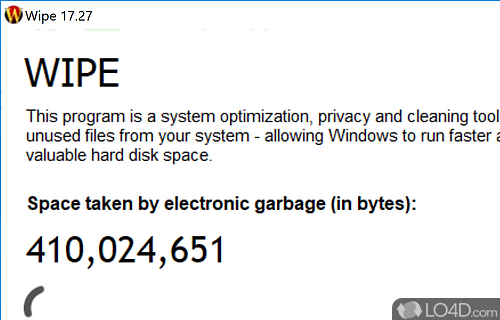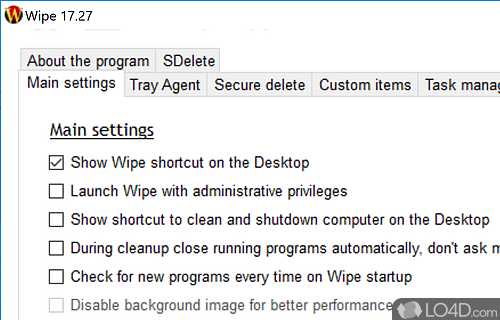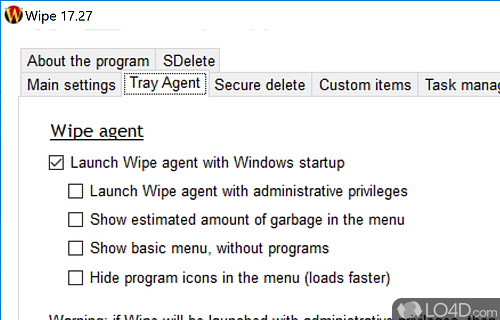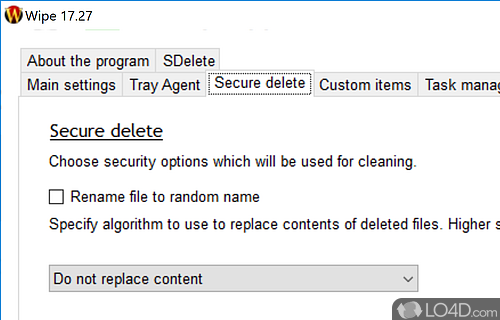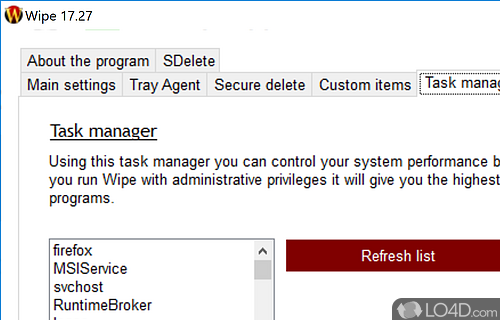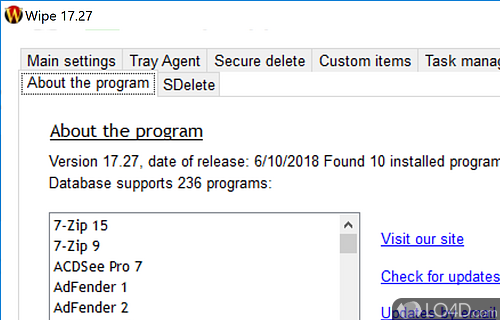Delete browsing history, cookies, cache, temporary files, and other tracks.
Wipe is a freeware utility that cleans all traces of Internet browsing and private usage of the PC. In addition, this freeware software removes private information, such as temporary files, history files or records of recently used files or programs.
After starting the program, it offers two cleaning cleaning methods. The option to delete tracks and the option to remove garbage. After clicking the Delete button!
With the standard configuration enabled, Wipe will remove all traces left behind by third-party applications such as Google Chrome, Firefox and other web browsers. This means that traces of internet browsing and online streaming will be erased for good.
With the extended cleaning mode, you can delete files with just one click.
In the end, Wipe is a quick and easy way to clean your computer of traces. It is great for both beginners and advanced users. Though if you're looking for something more powerful, CCleaner might be the way to go.
Features of Wipe
- Customization: Create your own wiping and cleaning profiles.
- Data shredding: Automatically overwrite free space on the disk.
- Data wipe: Permanently erase files and folders.
- Disk cleanup: Remove junk files and traces of activity.
- Disk encryption: Protect your data from unauthorized access.
- File recovery: Recover accidentally deleted files.
- Privacy protection: Block access to sensitive information.
- Scheduling: Set up automatic wiping and cleaning routines.
- Secure deletion: Ensure your data is completely erased.
Compatibility and License
Wipe is a restricted version of commercial software, often called freemium which requires you to pay a license fee to unlock additional features which are not accessible with the free version. Download and installation of this software is free, however other similar programs are available from secure cleaning software which may have what you need. 2507.00 is the latest version last time we checked.
What version of Windows can Wipe run on?
Wipe can be used on a computer running Windows 11 or Windows 10. Previous versions of the OS shouldn't be a problem with Windows 8 and Windows 7 having been tested. It comes in both 32-bit and 64-bit downloads.
Filed under: